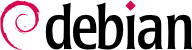配置打印机是管理者与用户头痛的项目之一。感谢 IPP 协议 (Internet Printing Protocol) 的自由打印机服务器 cups,这些头痛已过去了。
This program is divided over several Debian packages: cups is the central print server; cups-bsd is a compatibility layer allowing use of commands from the traditional BSD printing system (lpd daemon, lpr and lpq commands, etc.); cups-client contains a group of programs to interact with the server (block or unblock a printer, view or delete print jobs in progress, etc.); and finally, printer-driver-gutenprint contains a collection of additional printer drivers for cups.
配置这些软件包后,可经由网页接口进入本地地址就能管理 cups:http://localhost:631/。可以添加、移除与管理打印机 (包括网络打印机)。也可以在桌面环境以图形接口管理 cups。最后,还有 system-config-printer 图形接口 (来自同名的 Debian 软件包) 可用。