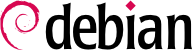6.2. aptitude、apt-get、與 apt 命令
APT 是個原先有圖形介面的大計畫。以包括核心應用程式的程式庫為基礎,且包括第一個前端 — 命令列指令 — apt-get。apt 是 APT 的第二個命令列指令包括若干處理錯誤的 apt-get。
Both tools are built on top of the same library and are thus very close but the default behaviour of apt has been improved for interactive use and to actually do what most users expect. APT's developers reserve the right to change the public interface of this tool to further improve it. On the opposite, the public interface of apt-get is well defined and will not change in any backwards incompatible way. It is thus the tool that you want to use when you need to script package installation requests.
還有很多圖形介面的延伸計襩:synaptic、aptitude (包括文字介面與圖形介面 — 即使尚未完成)、wajig等。最被推薦的介面 apt 是本節的範例。然而要注意 apt-get 與 aptitude 的命令列語法極為類似。apt、apt-get 與 aptitude 還是有區別的,將詳述於下。
APT 可用的套件清單可經由 apt update 更新。連線速度還不錯的話,祗需要幾秒鐘下載若干套件/來源/Translation-語系代碼 檔案,隨著 Debian 的發展愈來愈大 (在 main 區塊至少有 10 MB 的資料)。當然,從 CD-ROM 安裝則不需要任何的下載 — 在此情況下,運作速度極快。
有了 APT,以指令 apt install 套件 與 apt remove 套件,就可以從系統新增或移除套件。以前述的指令,APT 將自動安裝必要的相依性或移除不需要的套件。apt purge 套件 指令可以完全移除套件 — 同時刪除組態檔。
若在
sources.list 內論及多個發行版,可以在套件內分給不同的版本。可以用
apt install 套件=版本 指定套件的版本,但需指出原始的 (
穩定版、
測試版 或
不穩定版) — 與
apt install 套件/發行版 — 等偏好的部份。在此命令下,祗要舊版本仍列在
sources.list 之內,就可以回到套件的舊版本 (若您知道該版本較佳). 否則可以用
snapshot.debian.org 拯救它 (見專欄
進階 舊套件版本:snapshot.debian.org)。
範例 6.3. 安裝 不穩定unstable 版的 spamassassin
# apt install spamassassin/unstable
If the package to install has been made available to you under the form of a simple .deb file without any associated package repository, it is still possible to use APT to install it together with its dependencies (provided that the dependencies are available in the configured repositories) with a simple command: apt install ./path-to-the-package.deb. The leading ./ is important to make it clear that we are referring to a filename and not to the name of a package available in one of the repositories.
建議使用正常的升級,因為包括最新的安全升級。升級的指令,有 apt upgrade、apt-get upgrade 或 aptitude safe-upgrade (當然是跟著 apt update 之後)。在不移除任何套件的情況下,此命令搜尋已安裝套件中可以升級的部份。換句話說,其目標是做到侵入性最小的升級。apt-get 比 aptitude 或 apt 有更多的需求,因為拒絕安裝不曾安裝過的套件。
apt 會選擇最新的版本號 (除了來自 實驗版 與 穩定反向植入版,其預設忽略版本號)。若指定 測試版 或 不穩定版 於 sources.list 內,則 apt upgrade 會把 穩定版 系統切換至 測試版 或 不穩定版,這些都不是您要的。
搜尋升級的套件時需把特定的發行版告知 apt,採用 -t 或 --target-release 選項,然後是發行版的名稱 (如:apt -t stable upgrade)。為了避免每次使用 apt 都需指定版本,可以把, you can add APT::Default-Release "stable"; 加在 /etc/apt/apt.conf.d/local 之內。
重要的升級,諸如 Debian 的主要版本升級,需使用 apt full-upgrade。在此指令內, 即使刪除若干老舊的套件或安裝新的相依性也會把 apt 完全升級。也是每日於T Debian 不穩定版 使用的命令以及逐日追蹤其變動。它的運作極簡單不需說明:APT 的名聲來自其功能性。
不同於 apt 與 aptitude,apt-get 不知道 full-upgrade 命令。反而,您應使用 apt-get dist-upgrade (”升級發行版”),此古老且知名的命令也被 apt 與 aptitude 接受給讀者相當的便利。
除了已提及的組態細目,還可在 /etc/apt/apt.conf.d/ 資料夾內增加 APT 的其他組態。讓 APT 告知 dpkg 忽略由 DPkg::options { "--force-overwrite"; } 引發的錯誤。
若祗能經由代理伺服器近用網頁,新增像這樣的一列
Acquire::http::proxy "http://yourproxy:3128"。對 FTP 代理伺服器,用
Acquire::ftp::proxy "ftp://yourproxy"。更多的組態選項,參考
apt.conf(5) 手冊頁以
man apt.conf 命令 (手刪的詳情,見
節 7.1.1, “手冊頁面”) 查看。
組態 APT 最重要的層面之一是管理每個套件來源的優先性。例如,從 測試版、不穩定 或 實驗版 中選取一個或多個套件。可以指令每個套件的優先性 (視其版本或發行版,同個套件可以有多個優先性)。這些優先性將影響 APT 的行為:每個套件總是選擇最優先的版本 (除非舊於已安裝的版本或優先性小於 1000)。
APT 設定若干預設的優先性。已安裝套件版本的優先性是 100。未安裝版本預設優先性為 500,若是另個釋出的目標則可跳至 990 (以 -t 命令列選項或 APT::Default-Release 組態指令調整)。
於 /etc/apt/preferences 檔案內新增款目的方式,指名受影響套件名稱、版本、出處及其新的優先性。
APT 永遠不會安裝舊版的套件 (就是套件的版本編號小於已安裝的套件),除非其優先性高於 1000。APT 總是安裝優先性最高的套件。若兩個套件的優先性相同,APT 安裝最新的 (其版本編號較高)。若同版本的兩個套件優先性相同但內容不同,APT 安裝還沒有安裝的版本 (包括沒有遞增修訂編號的套件,通常是需要的)。
更具體地說,永遠不會安裝優先性小於 0 的套件。沒有安裝其他版本時,將安裝優先性在 0 與 100 之間的套件。其他發行版沒有更新版本或可用的版本時,安裝優先性在 100 與 500 之間的套件。在目標發行版內沒有更新的版本時,安裝優先性在 501 與 990 之間的套件。已安裝的版本不是更新時,安裝優先性在 990 與 1000 之間的套件。即使使強迫 APT 降級也要安裝優先性高於greater than 1000 的套件。
When APT checks /etc/apt/preferences, it first takes into account the most specific entries (often those specifying the concerned package), then the more generic ones (including for example all the packages of a distribution). If several generic entries exist, the first match is used. The available selection criteria include the package's name and the source providing it. Every package source is identified by the information contained in a Release file that APT downloads together with the Packages files. It specifies the origin (usually “Debian” for the packages of official mirrors, but it can also be a person's or an organization's name for third-party repositories). It also gives the name of the distribution (usually Stable, Testing, Unstable or Experimental for the standard distributions provided by Debian) together with its version (for example 9 for Debian Stretch). Let's have a look at its syntax through some realistic case studies of this mechanism.
暫時假設您祗需用到 Debian 穩定版的套件。除非特別指明,不會安裝其他版本的套件。可以在 /etc/apt/preferences 檔案內寫入以上的款目:
a=stable 設定發行版的名稱。o=Debian 限制來自 “Debian” 的套件。
Let's now assume that you have a server with several local programs depending on the version 5.24 of Perl and that you want to ensure that upgrades will not install another version of it. You could use this entry:
此組態檔的參考文件在手冊的 apt_preferences(5),以 man apt_preferences 命令就可看到。
apt 是很奇妙的工具,可從其他發行版提取套件。例如,安裝 穩定版 系統之後,或許想要在不偏離系統原來狀態下,試試 測試版 或 不穩定版 的套件。
混用不同版本套件出問題時,Even if you will occasionally encounter problems while mixing packages from different distributions,
apt 可以處理得極為恰當把風險降到最低。最好的方法是把所有的發行版置於
/etc/apt/sources.list 檔案內 (某些人總是置入三個發行版,不過還是要記得
不穩定版 是有經驗使用者的專屬。) 且在
APT::Default-Release 參數中設定偏好的發行版 (見
節 6.2.3, “系統升級”) 。
假設 穩定版 是您的參考版本,但是 測試版 與 不穩定版 也列在 sources.list 檔案內。在這個情況下,您可使用 apt install 套件名稱/testing 安裝來自 測試版 的套件。若因相依性未滿足而安裝失敗,可以在 測試版 內加入 -t testing 參數。同樣的方式也適用於 不穩定版。
在此情況下,除了已經被其他發行版升級之外,升級 (
upgrade 與
full-upgrade) 祗在
穩定版 內完成:其他的升級在各自的發行版內處理。稍後以 APT 預設的優先性說明此行為。請使用
apt-cache policy (見專欄
秘訣 apt-cache policy) 檢視指定的優先性。
每件事都圍繞在 APT 祗處理高於或等於已安裝版本號套件的前提下 (假設 /etc/apt/preferences 還未強迫優先性高於 1000 的某些套件)。
假設從Let's assume that you have installed version 1 of a first package from 穩定版 安裝第一個套件的第一版且從and that version 2 and 3 are available respectively in 測試版 與 不穩定版 安裝同套件的第二版與第三版水。已安裝的版本優先性為 100 但在but the version available in 穩定版 (相同的) 優先性為 990 (因為它是目標釋出版的一部份)。在 測試版 與 不穩定版 的套件其優先性為 500 (預設不安裝版本的優先性)。獲選者為優先性 990 的版本1。套件 “留在 穩定版 內”。
另個套件的例子,已從 測試版 安裝版本 2。版本 1 在 穩定版 且版本 3 在 不穩定版。因為優先性小於已安裝的版本,所以版本 1 (優先性為 990 — 小於 1000) 已作廢。祗剩下優先性為 500 的版本 2 與版本 3。在此情況下,APT 選擇較新的版本,即使用 不穩定版。若不要已安裝自 測試版 的套件,可以移殖至 不穩定版,必須指定來自於 不穩定版 優先性小於 500 (例如 490) 的套件。修改 /etc/apt/preferences 檔案即可:
Package: *
Pin: release a=unstable
Pin-Priority: 490
apt 的必要功能之一是經由相依性追蹤已安裝的套件。這些套件稱為 “自動”,且通常包括其程式庫。
With this information, when packages are removed, the package managers can compute a list of automatic packages that are no longer needed (because there is no “manually installed” packages depending on them). apt-get autoremove or apt autoremove will get rid of those packages. aptitude does not have this command because it removes them automatically as soon as they are identified. In all cases, the tools display a clear message listing the affected packages.
把套件標記為自動是個好習慣,不需要時就被自動移除。
apt-mark auto 套件名稱 會標記該套件為自動而
apt-mark manual 套件名稱 則不標記。
aptitude markauto 與
aptitude unmarkauto 作用相同祗是功能較多 (見
節 6.4.1, “aptitude”)。命令互動介面的
aptitude 也可檢視多個套件的 “自動旗標”。
自動安裝套件出現在系統內。係由於從命令列取得該等資訊,可使用 aptitude why 套件名稱 (apt 與 apt-get 沒有類似的功能):
$ aptitude why python-debian
i aptitude Recommends apt-xapian-index
i A apt-xapian-index Depends python-debian (>= 0.1.15)