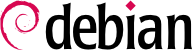

man 手冊頁面 — 手冊頁面就用命令名稱取代。例如,想知道 cp 命令的選項時,從Shell提示符號後鍵入 man cp (見專欄 基本 shell,命令列解譯器) 就可以了。
read 命令也有同名的 read 系統呼叫。所以,手冊頁面分為若干區塊:
/dev/ 資料夾);
read 系統呼叫的文件時,應鍵入 man 2 read。未指定區塊時,將顯示第一個找到同名的手冊頁面。因此,man shadow 送回 shadow(5) 因為在區塊 1 至 4 都沒有 shadow 的手冊頁面。
apropos 命令,協助搜尋手冊頁面,或其簡短說明。每個手冊頁面都有一行簡要的摘要。apropos 送回手冊頁面鍵詞清單。選擇適當的鍵詞,就能找到命令的名稱。
範例 7.1. 找尋 cp 使用 apropos
$apropos "copy file"cp (1) - copy files and directories cpio (1) - copy files to and from archives gvfs-copy (1) - Copy files gvfs-move (1) - Copy files hcopy (1) - copy files from or to an HFS volume install (1) - copy files and set attributes ntfscp (8) - copy file to an NTFS volume.
man command is not the only means of consulting the manual pages, since khelpcenter and konqueror (by KDE) and yelp (under GNOME) programs also offer this possibility. There is also a web interface, provided by the man2html package, which allows you to view manual pages in a web browser. On a computer where this package is installed, use this URL:
manpages.debian.org service. It offers each manual page in multiple versions, one for each Debian release.
info) 有點複雜。建議使用 pinfo 取代之 (來自 pinfo 套件)。
pinfo 檢視,顯示第一層的節點。通常節點名稱等同於命令名稱。
pinfo 的節點間瀏覽。另外,可以用圖形瀏覽器,更具親程力。還有 konqueror 與 yelp 可用;info2www 也提供網頁介面。
man 頁面系統可以翻譯。info 文件幾乎都是英文。雖然如此,當您詢問 pinfo 程式顯示不存在的 info 頁面時,實際上卻回到 man 的同名 (若存在的話) 頁面,那是可以翻譯的。
README 檔案,內容是有趣或重要的資訊。此文件安裝在 /usr/share/doc/套件名稱/ 資料來內 (套件名稱 表示該套件的名稱)。若文件特大,可能沒辦法放在程式的主套件內,可能放在名為 套件名稱-doc 的離線專屬套件。再從主套件建議讀取文件套件。
/usr/share/doc/套件名稱/ 資料夾也包括由 Debian 提供的文件,指明在 Debian 中該套件特別或改進之處。README.Debian 檔案也指出為了相容於 Debian 政策所做的調整。changelog.Debian.gz 檔案允許使用者追蹤套件的修訂:足以瞭解兩個版本之間的變化,就不必做重複的工作。最後,偶而還有 NEWS.Debian.gz 檔案,列出管理者可能有興趣的重要改變。
debian 以限制搜尋的方向。
Homepage field in the package's meta-information (apt show package). Alternately, the package description may contain a link to the program's official website. If no URL is indicated, look at /usr/share/doc/package/copyright. The Debian maintainer generally indicates in this file where they got the program's source code, and this is likely to be the website that you need to find. If at this stage your search is still unfruitful, consult a free software directory, such as FSF's Free Software Directory, or search directly with a search engine, such as Google, DuckDuckGo, Yahoo, etc.