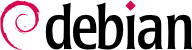对于安装过程中已选配置的安装软件,已安装的软件不一定是机器实际组成的。这样的话,你要使用包管理工具提炼选择已安装的包。两个最常用的工具(如果选择了 “图形化桌面环境” 就表示已安装了) 是 apt(从命令行执行) 和 synaptic ( → → ) 。
为了所安装的程序的一致性, Debian 创造了专用于特定用途的 “任务” (邮件服务器,文件服务器,等等)。在安装过程中你已经有机会选择它们了,感谢包管理工具你能够以后再次访问它们,比如 aptitude (在不同的部分列出的任务) 和 synaptic (通过目录 → ) 。
Aptitude 是 APT 全屏字符模式的接口。它允许用户以各种方式浏览可用软件包列表 (已安装或未安装的软件包,以各种标准划分,等等)。每个包能被标记为 “安装” (要安装是 + 键) 或者 “移除 (要移除是 - 键) 。 如果确认按 g(“g 就是 “go!”) 键所有这些操作会被同步执行如果你忘了这些程序,别担心;你可以在初始化安装完成后再次运行 aptitude 。
Of course, it is possible not to select any task to be installed. In this case, you can manually install the desired software with the apt or aptitude command (which are both accessible from the command line).