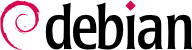

dpkg 是系统层面处理 Debian 软件包的基础指令。若您有 .deb 软件包,可以用 dpkg 安装及分析其内容。但此指令只能看到 Debian 世界的部分内容:它知道系统安装那些软件包、指令列给了那些参数,但不知道还有那些可用的软件包。因此,没有相依性就完了。apt 之类的工具,则可产生相依性清单,尽量自动安装软件包。
dpkg 是安装 Debian 已经可用软件包的工具 (因为不需下载任何东西)。我们使用它的 -i 或 --install 选项。
例 5.2. 通过dpkg来安装一个软件包
#dpkg -i man-db_2.7.6.1-2_amd64.deb(Reading database ... 110431 files and directories currently installed.) Preparing to unpack man-db_2.7.6.1-2_amd64.deb ... Unpacking man-db (2.7.6.1-2) over (2.7.6.1-1) ... Setting up man-db (2.7.6.1-2) ... Updating database of manual pages ... Processing triggers for mime-support (3.60) ...
dpkg我们可以看到安装时的不同步骤;因此我们会知道在什么时候可能会发生错误。安装也被分为两个阶段:首先解压包,然后配置它。apt-get会利用这一点,然后有限的调用dpkg(因为每次调用都要把数据加载到内存中,特别是那些在名单中已经被安装的文件)。
例 5.3. 分开解压和配置
#dpkg --unpack man-db_2.7.6.1-2_amd64.deb(Reading database ... 110431 files and directories currently installed.) Preparing to unpack man-db_2.7.6.1-2_amd64.deb ... Unpacking man-db (2.7.6.1-2) over (2.7.6.1-2) ... Processing triggers for mime-support (3.60) ... #dpkg --configure man-dbSetting up man-db (2.7.6.1-2) ... Updating database of manual pages ...
dpkg在安装软件包的时候会失败并且返回一个错误;如果用户命令dpkg忽略掉这个错误,那么它仅仅会提示一个警告;这也就是我们有一个不同的--force--*选项。dpkg --force-help,或者是dpkg的帮助文档,有一个这些选项的详细清单。最常见的错误是,你迟到会遇到这样一个文件冲突,当一个软件包包含的文件中已经安装了另外一个软件包。:
Unpacking libgdm (from .../libgdm_3.8.3-2_amd64.deb) ...
dpkg: 处理 /var/cache/apt/archives/libgdm_3.8.3-2_amd64.deb (--unpack) 时发生错误:
试图覆写 '/usr/bin/gdmflexiserver',也同时在软件包 gdm3 3.4.1-9 内--force-overwrite选项来告诉dpkg去忽略这个错误并且覆盖该文件。
--force-*选项,只是--force-overwrite使用的非常频繁。这些选项仅存在特殊的情况下,所以最好是不去使用它们以便遵守软件包的管理机制。不要忘了,这些管理规则可以确保你的系统的稳定性和一致性。
dpkg 加上 -r 或 --remove 选项,再加上软件包名称,就可移除该软件包。然而,这种方式的移除并不完整:仍保留所有的配置文件、维护脚本、记录文件 (系统记录档) 及该软件包的其他用户数据。这种方式是停用程序,仍可以相同的配置快速地再安装回来。完全移除该软件包的所有相关文件,应使用 -P 或 --purge 选项,再加上软件包名称。
dpkg 选项。先给长版的选项再给对应的短版选项 (其参数是一样的) 以 --listfiles 软件包 (或 -L) 为例,列出该软件包安装的文件清单;--search 文件 (或 -S),寻找包括该文件的套性;--status 软件包 (或 -s),显示该软件包的标头;--list (或 -l),显示该系统内软件包清单与安装状态;--contents file.deb (或 -c),列出 Debian 指定软件包清单;--info file.deb (或 -I),列出该软件包的标头。
例 5.5. dpkg的各种查询
$dpkg -L base-passwd/. /usr /usr/sbin /usr/sbin/update-passwd /usr/share /usr/share/base-passwd /usr/share/base-passwd/group.master /usr/share/base-passwd/passwd.master /usr/share/doc /usr/share/doc/base-passwd /usr/share/doc/base-passwd/README /usr/share/doc/base-passwd/changelog.gz /usr/share/doc/base-passwd/copyright /usr/share/doc/base-passwd/users-and-groups.html /usr/share/doc/base-passwd/users-and-groups.txt.gz /usr/share/doc-base /usr/share/doc-base/users-and-groups /usr/share/lintian /usr/share/lintian/overrides /usr/share/lintian/overrides/base-passwd /usr/share/man /usr/share/man/de /usr/share/man/de/man8 /usr/share/man/de/man8/update-passwd.8.gz /usr/share/man/es /usr/share/man/es/man8 /usr/share/man/es/man8/update-passwd.8.gz /usr/share/man/fr /usr/share/man/fr/man8 /usr/share/man/fr/man8/update-passwd.8.gz /usr/share/man/ja /usr/share/man/ja/man8 /usr/share/man/ja/man8/update-passwd.8.gz /usr/share/man/man8 /usr/share/man/man8/update-passwd.8.gz /usr/share/man/pl /usr/share/man/pl/man8 /usr/share/man/pl/man8/update-passwd.8.gz /usr/share/man/ru /usr/share/man/ru/man8 /usr/share/man/ru/man8/update-passwd.8.gz $dpkg -S /bin/datecoreutils: /bin/date $dpkg -s coreutilsPackage: coreutils Essential: yes Status: install ok installed Priority: required Section: utils Installed-Size: 15103 Maintainer: Michael Stone <mstone@debian.org> Architecture: amd64 Multi-Arch: foreign Version: 8.26-3 Replaces: mktemp, realpath, timeout Pre-Depends: libacl1 (>= 2.2.51-8), libattr1 (>= 1:2.4.46-8), libc6 (>= 2.17), libselinux1 (>= 2.1.13) Conflicts: timeout Description: GNU core utilities This package contains the basic file, shell and text manipulation utilities which are expected to exist on every operating system. . Specifically, this package includes: arch base64 basename cat chcon chgrp chmod chown chroot cksum comm cp csplit cut date dd df dir dircolors dirname du echo env expand expr factor false flock fmt fold groups head hostid id install join link ln logname ls md5sum mkdir mkfifo mknod mktemp mv nice nl nohup nproc numfmt od paste pathchk pinky pr printenv printf ptx pwd readlink realpath rm rmdir runcon sha*sum seq shred sleep sort split stat stty sum sync tac tail tee test timeout touch tr true truncate tsort tty uname unexpand uniq unlink users vdir wc who whoami yes Homepage: http://gnu.org/software/coreutils $dpkg -l 'b*'Desired=Unknown/Install/Remove/Purge/Hold | Status=Not/Inst/Conf-files/Unpacked/halF-conf/Half-inst/trig-aWait/Trig-pend |/ Err?=(none)/Reinst-required (Status,Err: uppercase=bad) ||/ Name Version Architecture Description +++-====================-===============-===============-============================================= un backupninja <none> <none> (no description available) un backuppc <none> <none> (no description available) un baekmuk-ttf <none> <none> (no description available) un base <none> <none> (no description available) un base-config <none> <none> (no description available) ii base-files 9.9+deb9u1 amd64 Debian base system miscellaneous files ii base-passwd 3.5.43 amd64 Debian base system master password and group ii bash 4.4-5 amd64 GNU Bourne Again SHell [...] $dpkg -c /var/cache/apt/archives/gnupg_2.1.18-8~deb9u1_amd64.debdrwxr-xr-x root/root 0 2017-09-18 20:41 ./ drwxr-xr-x root/root 0 2017-09-18 20:41 ./usr/ drwxr-xr-x root/root 0 2017-09-18 20:41 ./usr/bin/ -rwxr-xr-x root/root 996648 2017-09-18 20:41 ./usr/bin/gpg -rwxr-xr-x root/root 3444 2017-09-18 20:41 ./usr/bin/gpg-zip -rwxr-xr-x root/root 161192 2017-09-18 20:41 ./usr/bin/gpgconf -rwxr-xr-x root/root 26696 2017-09-18 20:41 ./usr/bin/gpgparsemail -rwxr-xr-x root/root 76112 2017-09-18 20:41 ./usr/bin/gpgsplit -rwxr-xr-x root/root 158344 2017-09-18 20:41 ./usr/bin/kbxutil -rwxr-xr-x root/root 1081 2014-06-25 16:17 ./usr/bin/lspgpot -rwxr-xr-x root/root 2194 2017-09-18 20:41 ./usr/bin/migrate-pubring-from-classic-gpg -rwxr-xr-x root/root 14328 2017-09-18 20:41 ./usr/bin/watchgnupg drwxr-xr-x root/root 0 2017-09-18 20:41 ./usr/sbin/ -rwxr-xr-x root/root 3078 2017-09-18 20:41 ./usr/sbin/addgnupghome -rwxr-xr-x root/root 2219 2017-09-18 20:41 ./usr/sbin/applygnupgdefaults drwxr-xr-x root/root 0 2017-09-18 20:41 ./usr/share/ drwxr-xr-x root/root 0 2017-09-18 20:41 ./usr/share/doc/ drwxr-xr-x root/root 0 2017-09-18 20:41 ./usr/share/doc/gnupg/ -rw-r--r-- root/root 18964 2017-01-23 18:39 ./usr/share/doc/gnupg/DETAILS.gz [...] $dpkg -I /var/cache/apt/archives/gnupg_2.1.18-8~deb9u1_amd64.debnew debian package, version 2.0. size 1124042 bytes: control archive=2221 bytes. 1388 bytes, 24 lines control 2764 bytes, 43 lines md5sums Package: gnupg Source: gnupg2 Version: 2.1.18-8~deb9u1 Architecture: amd64 Maintainer: Debian GnuPG Maintainers <pkg-gnupg-maint@lists.alioth.debian.org> Installed-Size: 2088 Depends: gnupg-agent (= 2.1.18-8~deb9u1), libassuan0 (>= 2.0.1), libbz2-1.0, libc6 (>= 2.15), libgcrypt20 (>= 1.7.0), libgpg-error0 (>= 1.14), libksba8 (>= 1.3.4), libreadline7 (>= 6.0), libsqlite3-0 (>= 3.7.15), zlib1g (>= 1:1.1.4) Recommends: dirmngr (= 2.1.18-8~deb9u1), gnupg-l10n (= 2.1.18-8~deb9u1) Suggests: parcimonie, xloadimage Breaks: debsig-verify (<< 0.15), dirmngr (<< 2.1.18-8~deb9u1), gnupg2 (<< 2.1.11-7+exp1), libgnupg-interface-perl (<< 0.52-3), libgnupg-perl (<= 0.19-1), libmail-gnupg-perl (<= 0.22-1), monkeysphere (<< 0.38~), php-crypt-gpg (<= 1.4.1-1), python-apt (<= 1.1.0~beta4), python-gnupg (<< 0.3.8-3), python3-apt (<= 1.1.0~beta4) Replaces: gnupg2 (<< 2.1.11-7+exp1) Provides: gpg Section: utils Priority: optional Multi-Arch: foreign Homepage: https://www.gnupg.org/ Description: GNU privacy guard - a free PGP replacement GnuPG is GNU's tool for secure communication and data storage. It can be used to encrypt data and to create digital signatures. It includes an advanced key management facility and is compliant with the proposed OpenPGP Internet standard as described in RFC4880. [...]
dpkg 把所有的交易记录存在名为 /var/log/dpkg.log 的日志档。这个日志档的内容颇为详尽且啰唆,记录软件包被 dpkg 处理的每个进程。追踪 dpkg 的每个作为之外,日志档还保留系统发展的记录:可以覆查每个软件包的安装与移除步骤,对于了解最近的变动极有帮助。此外,还记录所有的版本,可以交互检查 changelog.Debian.gz 的内容,查看有问题的软件包或在线的错误报告。
架构 字段。该字段可包含:“全部“(对与架构无关的包),或者它的目标架构名称(如“amd64”, “armhf”,…)。对于后者,默认情况下,dpkg将只能接受安装与主机架构匹配的软件包,主机架构可通过dpkg --print-architecture来获得。
dpkg的多架构支持允许用户定义可安装于当前系统的“异质架构” 。这可以方便的通过 dpkg --add-architecture完成,如下例。有一相应的 dpkg --remove-architecture 以放弃对异质架构的支持,但仅可用于未余留该架构软件包的情况。
#dpkg --print-architectureamd64 #dpkg --print-foreign-architectures#dpkg -i gcc-6-base_6.3.0-18_armhf.debdpkg: error processing archive gcc-6-base_6.3.0-18_armhf.deb (--install): package architecture (armhf) does not match system (amd64) Errors were encountered while processing: gcc-6-base_6.3.0-18_armhf.deb #dpkg --add-architecture armhf#dpkg --add-architecture armel#dpkg --print-foreign-architecturesarmhf armel #dpkg -i gcc-6-base_6.3.0-18_armhf.debSelecting previously unselected package gcc-6-base:armhf. (Reading database ... 112000 files and directories currently installed.) Preparing to unpack gcc-6-base_6.3.0-18_armhf.deb ... Unpacking gcc-6-base:armhf (6.3.0-18) ... Setting up gcc-6-base:armhf (6.3.0-18) ... #dpkg --remove-architecture armhfdpkg: error: cannot remove architecture 'armhf' currently in use by the database #dpkg --remove-architecture armel#dpkg --print-foreign-architecturesarmhf
Multi-Arch: same” header field to tell the packaging system that the various architectures of the package can be safely co-installed (and that those packages can only satisfy dependencies of packages of the same architecture). The most important libraries have been converted since the introduction of multi-arch in Debian Wheezy, but there are many libraries that will likely never be converted unless someone specifically requests it (through a bug report for example).
$dpkg -s gcc-6-basedpkg-query: error: --status needs a valid package name but 'gcc-6-base' is not: ambiguous package name 'gcc-6-base' with more than one installed instance Use --help for help about querying packages. $dpkg -s gcc-6-base:amd64 gcc-6-base:armhf | grep ^MultiMulti-Arch: same Multi-Arch: same $dpkg -L libgcc1:amd64 |grep .so/lib/x86_64-linux-gnu/libgcc_s.so.1 $dpkg -S /usr/share/doc/gcc-6-base/copyrightgcc-6-base:amd64, gcc-6-base:armhf: /usr/share/doc/gcc-6-base/copyright
Multi-Arch: same软件包需具备能够明晰识别架构的名称。它们也能够与相同包的其他实例共享文件;dpkg确保所有的包在共享时具有逐位对应识别的文件。最后但并非最不重要的,一个包的所有实例必须为相同版本。它们必须同时升级。
Multi-Arch: foreign标识的软件包,或者架构上能匹配已声明依赖的软件包(在该依赖方案处理中,架构无关包假定为同样架构,而非主机架构)。通过 软件包 :any语法,依赖可以被弱化,以便允许任意架构能够满足依赖,但异质软件包仅能满足如下依赖:有“ Multi-Arch: allowed ”标识的依赖。