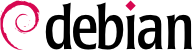13.1. Configurando o servidor X11
A configuração inicial para a interface gráfica pode ser estranha às vezes; placas de vídeo recentes por vezes não funcionam perfeitamente na versão do X.org que vem com a versão stável do Debian.
A brief reminder: X.org is the software component that allows graphical applications to display windows on screen. It includes a driver that makes efficient use of the video card. The features offered to the graphical applications are exported through a standard interface, X11 (Stretch contains version X11R7.7).
Current versions of X.org are able to autodetect the available hardware: this applies to the video card and the monitor, as well as keyboards and mice; in fact, it is so convenient that the package no longer even creates a /etc/X11/xorg.conf configuration file.
A configuração do teclado é atualmente feita em
/etc/default/keyboard. Esse arquivo é usado tanto para configurar o modo texto quanto a interface gráfica, e ele é manipulado pelo pacote
keyboard-configuration. Detalhes sobre a configuração do desenho do teclado estão em
Seção 8.1.2, “Configurando o Teclado”.
O pacote xserver-xorg-core provê um servidor X genérico, como o usado pelas versões 7.x do X.org. Esse servidor é modular e usa um conjunto de drivers independentes para manipular diferentes tipos de placas de vídeo. Instalando o xserver-xorg garante que o servidor e pelo menos um driver de vídeo estejam instalados.
Note that if the detected video card is not handled by any of the available drivers, X.org tries using the VESA and fbdev drivers. VESA is a generic driver that should work everywhere, but with limited capabilities (fewer available resolutions, no hardware acceleration for games and visual effects for the desktop, and so on) while fbdev works on top of the kernel's framebuffer device. Nowadays the X server runs without any administrative privileges (this used to be required to be able to configure the screen) and thus its log file is now stored in the user's home directory in ~/.local/share/xorg/Xorg.0.log (whereas it used to be in /var/log/Xorg.0.log for versions older than Stretch). That log file is where one would look to know what driver is currently in use. For example, the following snippet matches what the intel driver outputs when it is loaded:
(==) Matched intel as autoconfigured driver 0
(==) Matched modesetting as autoconfigured driver 1
(==) Matched vesa as autoconfigured driver 2
(==) Matched fbdev as autoconfigured driver 3
(==) Assigned the driver to the xf86ConfigLayout
(II) LoadModule: "intel"
(II) Loading /usr/lib/xorg/modules/drivers/intel_drv.so