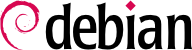قد يكون الإعداد الأولي للواجهة الرسومية عسيراً أحياناً؛ فبطاقات العرض الحديثة جداً لا تعمل بشكل مثالي غالباً مع نسخة X.org المرفقة مع الإصدارة المستقرة من دبيان.
A brief reminder: X.org is the software component that allows graphical applications to display windows on screen. It includes a driver that makes efficient use of the video card. The features offered to the graphical applications are exported through a standard interface, X11 (Stretch contains version X11R7.7).
Current versions of X.org are able to autodetect the available hardware: this applies to the video card and the monitor, as well as keyboards and mice; in fact, it is so convenient that the package no longer even creates a /etc/X11/xorg.conf configuration file.
تضبط إعدادات لوحة المفاتيح حالياً في
/etc/default/keyboard. يستخدم هذا الملف لضبط كل من سطر الأوامر النصي والواجهة الرسومية معاً، وتتحكم به الحزمة
keyboard-configuration. تتوفر تفاصيل ضبط تخطيط لوحة المفاتيح في
قسم 8.1.2, “ضبط لوحة المفاتيح”.
توفر الحزمة xserver-xorg-core مخدم X عام، كالمستخدم في النسخ 7.x من X.org. هذا المخدم تجزيئي ويعتمد على مجموعة من التعاريف المستقلة للتحكم بأنواع مختلفة عديدة من بطاقات الفيديو. يضمن تثبيت الحزمة xserver-xorg تثبيت مخدم x وتثبيت تعريف واحد على الأقل.
Note that if the detected video card is not handled by any of the available drivers, X.org tries using the VESA and fbdev drivers. VESA is a generic driver that should work everywhere, but with limited capabilities (fewer available resolutions, no hardware acceleration for games and visual effects for the desktop, and so on) while fbdev works on top of the kernel's framebuffer device. Nowadays the X server runs without any administrative privileges (this used to be required to be able to configure the screen) and thus its log file is now stored in the user's home directory in ~/.local/share/xorg/Xorg.0.log (whereas it used to be in /var/log/Xorg.0.log for versions older than Stretch). That log file is where one would look to know what driver is currently in use. For example, the following snippet matches what the intel driver outputs when it is loaded:
(==) Matched intel as autoconfigured driver 0
(==) Matched modesetting as autoconfigured driver 1
(==) Matched vesa as autoconfigured driver 2
(==) Matched fbdev as autoconfigured driver 3
(==) Assigned the driver to the xf86ConfigLayout
(II) LoadModule: "intel"
(II) Loading /usr/lib/xorg/modules/drivers/intel_drv.so