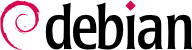如果你在法语环境下安装了系统,那么默认语言可能会被设置为法语。所以你最好知道你的安装器使用的是什么语言。如果对语言有要求而又设置错误了,你可以自己进行修改。
一个 locale 指一系列的区域设置。它不仅包括对文字语言的设置,也包括数字格式显示、日期、时间和货币,以及“按字母顺序排列规则”(正确地处理重音字符)。虽然这些参数可以被独立配置,我们仍建议您使用 locale 这个从地区形式最大化匹配一连贯参数的工具。这些 locales 一般以以下格式 语言代码_城市代码,有时后缀也在指定字符集和编码中被使用。这是考虑到同一语言在不同区域之间使用习惯和印刷差异。
locales 包括所有应用“本土化”所需要的所有元素。安装过程中,该包将要求使用者选择一系列支持语言。该选择能在使用root帐号运行 dpkg-reconfigure locales 改变。
第一个让您回答的问题是选哪些“ locales ”来支持。选择所有英语国家(所有以en_开始的环境)是一种可能。如果主机上有外国用户,打开对应的语言环境支持不要犹豫。所有在本系统被打开支持的语言环境存储在 /etc/locale.gen 。它可以被手动编辑,但需要在你做任何改动后运行 locale-gen 使改动生效。该命令将创建新添加的语言环境及其关联文件并移除过期的文件。
第二个问题,标题 “系统环境的默认字符环境”请求设置默认的字符系统。该选择在美国是 en_US.UTF-8,英式发音者更习惯于 en_GB.UTF-8 ,加拿大人喜欢 en_CA.UTF-8 或者对于法国人来说 fr_CA.UTF-8。/etc/default/locale 文件会保存这个变更。该设置将由 PAM 系统写入到所有登录用户会话的 LANG 环境变量。
甚至如果键盘布局在终端和图形模式中被设置成不同, Debian 也提供了一个简单的配置让它们两个工作:它基于 debconf 并由keyboard-configuration 包实现。使用 dpkg-reconfigure keyboard-configuration 命令来重新设置键盘布局。
有关物理键盘布局(一个标准 US 键盘是 “Generic 104 key” )的解决方式,布局选择一般的 US, AltGr 键则定位到右 Alt。最后一个,允许使用组合摁键输入特殊字符的快捷键 Compose 键,先后使用
Compose ' e产生一个 e-acute(“é”)。这些组合在
/usr/share/X11/locale/en_US.UTF-8/Compose 中被定义(或者其他文件,可由
/usr/share/X11/locale/compose.dir 说明)。
Note that the keyboard configuration for graphical mode described here only affects the default layout; the GNOME and KDE Plasma environments, among others, provide a keyboard control panel in their preferences allowing each user to have their own configuration. Some additional options regarding the behavior of some particular keys are also available in these control panels.
尽管它去除字符上的任何限制使之在文档使用上没有任何问题,促进了国际化交换 ,但是总体上 UTF-8 编码作为一个期待已久的解决方案在互通上困难重重。其中一个弊病是它必须经历一个相当困难的过度过程。它并不能做到完全透明(这是说,它无法做到整个世界同时切换),需要两个转换操作:一个是在文件内容,一个在文件名。幸运的是大部分工作已经完成了,在更很大程度上我们讨论它作为一种参考。
As far as file names are concerned, the migration can be relatively simple. The convmv tool (in the package with the same name) was created specifically for this purpose; it allows renaming files from one encoding to another. The use of this tool is relatively simple, but we recommend doing it in two steps to avoid surprises. The following example illustrates a UTF-8 environment containing directory names encoded in ISO-8859-15, and the use of convmv to rename them.
$ ls travail/
Ic?nes ?l?ments graphiques Textes
$ convmv -r -f iso-8859-15 -t utf-8 travail/
Starting a dry run without changes...
mv "travail/�l�ments graphiques" "travail/Éléments graphiques"
mv "travail/Ic�nes" "travail/Icônes"
No changes to your files done. Use --notest to finally rename the files.
$ convmv -r --notest -f iso-8859-15 -t utf-8 travail/
mv "travail/�l�ments graphiques" "travail/Éléments graphiques"
mv "travail/Ic�nes" "travail/Icônes"
Ready!
$ ls travail/
Éléments graphiques Icônes Textes
For the file content, conversion procedures are more complex due to the vast variety of existing file formats. Some file formats include encoding information that facilitates the tasks of the software used to treat them; it is sufficient, then, to open these files and re-save them specifying UTF-8 encoding. In other cases, you have to specify the original encoding (ISO-8859-1 or “Western”, or ISO-8859-15 or “Western (Euro)”, according to the formulations) when opening the file.
For simple text files, you can use recode (in the package of the same name) which allows automatic recoding. This tool has numerous options so you can play with its behavior. We recommend you consult the documentation, the recode(1) man page, or the recode info page (more complete).