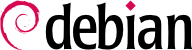Um Debian benutzen zu können, müssen Sie es auf einem Rechner installieren; diese Aufgabe wird durch das Programm debian-installer erledigt. Eine einwandfreie Installation umfasst zahlreiche Arbeitsgänge. Dieses Kapitel behandelt sie in ihrer chronologischen Reihenfolge.
Installation requires 128 MB of RAM (Random Access Memory) and at least 2 GB of hard drive space. All Falcot computers meet these criteria. Note, however, that these figures apply to the installation of a very limited system without a graphical desktop. A minimum of 512 MB of RAM and 10 GB of hard drive space are really recommended for a basic office desktop workstation.
4.1. Installationsmethoden
Ein Debian-System kann mithilfe unterschiedlicher Medien installiert werden, sofern das BIOS des Rechners es unterstützt. Sie können zum Beispiel mit einer CD-ROM, einem USB-Stick oder sogar über das Netzwerk booten.
4.1.1. Von einer CD-ROM/DVD-ROM installieren
Meist wird eine CD als Installationsmedium benutzt (oder eine DVD-ROM, die sich genauso verhält): Der Rechner wird von diesem Medium hochgefahren, und das Installationsprogramm übernimmt.
Various CD-ROM families have different purposes: netinst (network installation) contains the installer and the base Debian system; all other programs are then downloaded. Its “image”, that is the ISO-9660 filesystem that contains the exact contents of the disk, only takes up about 150 to 280 MB (depending on architecture). On the other hand, the complete set offers all packages and allows for installation on a computer that has no Internet access; it requires around 14 DVD-ROMs (or 3 Blu-ray disks). There is no more official CD-ROMs set as they were really huge, rarely used and now most of the computers use DVD-ROMs as well as CD-ROMs. But the programs are divided among the disks according to their popularity and importance; the first disk will be sufficient for most installations, since it contains the most used softwares.
Als letzter Imagetyp ist das mini.iso zu nennen, das als Nebenprodukt des Installers verfügbar ist. Das Image enthält lediglich das Minimum dessen, was für die Netzwerk-Konfiguration benötigt wird und alles übrige wird heruntergeladen (inklusiv Teilen des Installers selbst, which is why those images tend to break when a new version of the installer is released). Diese Abbilder finden sich auf einem normalen Debian-Spiegel im Verzeichnis dists/release/main/installer-arch/current/images/netboot/.
To acquire Debian CD-ROM images, you may of course download them and burn them to disk. You may also purchase them, and, thus, provide the project with a little financial support. Check the website to see the list of DVD-ROM image vendors and download sites.
4.1.2. Von einem USB-Stick hochfahren
Nachdem die meisten Rechner auch von einem USB-Gerät booten können, lässt sich Debian auch von einem USB-Stick installieren (, da der nichts anderes als eine kleine Flash-Disk ist).
Das Installationshandbuch erklärt, wie man einen USB-Stick erstellt, der den debian-installer enthält. Das Vorgehen ist sehr einfach, da die ISO-Images für i386- und amd64 jetzt Hybrid-Images sind, die von einer CD-ROM ebenso wie von einem USB-Stick starten können.
You must first identify the device name of the USB key (ex: /dev/sdb); the simplest means to do this is to check the messages issued by the kernel using the dmesg command. Then you must copy the previously downloaded ISO image (for example debian-9.0.0-amd64-netinst.iso) with the command cat debian-9.0.0-amd64-netinst.iso >/dev/sdb; sync. This command requires administrator rights, since it accesses the USB key directly and blindly erases its content.
Eine ausführlichere Erläuterung findet sich im Installationshandbuch. Unter anderem beschreibt sie eine alternative Methode zur Vorbereitung eines USB-Sticks, die zwar komplizierter ist, es jedoch erlaubt, die voreingestellten Optionen des Installationsprogramms (die in der Kernel-Befehlszeile angegeben sind) anzupassen.
4.1.3. Installieren durch Booten über ein Netzwerk
Viele BIOS-Konfigurationen ermöglichen es, den Rechner direkt aus dem Netzwerk durch das Herunterladen eines Kernels und eines minimalen Filesystems hochzufahren. Diese Methode (die verschiedene Namen hat, wie zum Beispiel
PXE- oder
TFTP-Boot) kann die Rettung sein, wenn der Rechner kein CD-ROM-Laufwerk hat, oder wenn das BIOS nicht von derartigen Medien hochfahren kann.
Diese Installationsmethode verläuft in zwei Schritten. Während der Rechner hochfährt, verschickt das BIOS (oder die Netzwerkkarte) zunächst einen BOOTP/DHCP Request, um automatisch eine IP-Adresse zu beziehen. Wenn ein BOOTP- oder DHCP-Server eine Antwort zurückschickt, enthält diese sowohl einen Dateinamen als auch Netzwerkeinstellungen. Sobald der Client-Computer das Netzwerk konfiguriert hat, fordert er über das TFTP (Trivial File Transfer Protocol) die Datei an, deren Namen zuvor angegeben wurde. Sobald diese Datei verfügbar ist, wird sie als Boot-Loader ausgeführt. Dieser startet dann das Debian-Installationsprogramm, das ausgeführt wird, als würde es von einer Festplatte, einer CD-ROM oder einem USB-Stick laufen.
Alle Einzelheiten dieser Methode sind in der Installationsanleitung beschrieben (im Abschnitt „Dateien vorbereiten für TFTP-Netzwerk-Boot“).
4.1.4. Andere Installationsmethoden