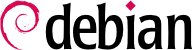Per poter utilizzare Debian, è necessario installarla in un computer. Questa operazione viene gestita dal programma debian-installer. Una corretta installazione coinvolge molte operazioni. In questo capitolo verranno esaminate in ordine cronologico.
Installation requires 128 MB of RAM (Random Access Memory) and at least 2 GB of hard drive space. All Falcot computers meet these criteria. Note, however, that these figures apply to the installation of a very limited system without a graphical desktop. A minimum of 512 MB of RAM and 10 GB of hard drive space are really recommended for a basic office desktop workstation.
4.1. Modalità di installazione
Un sistema Debian può essere installato da diversi tipi di supporti, a patto che il BIOS della macchina lo permetta. È possibile, ad esempio, l'avvio con un CD-ROM, una chiavetta USB o anche attraverso la rete.
4.1.1. Installazione da un CD-ROM/DVD-ROM
Il supporto di installazione più utilizzato è il CD-ROM (o DVD-ROM, che si comporta esattamente allo stesso modo): il computer viene avviato da questo supporto e viene eseguito il programma di installazione.
Various CD-ROM families have different purposes: netinst (network installation) contains the installer and the base Debian system; all other programs are then downloaded. Its “image”, that is the ISO-9660 filesystem that contains the exact contents of the disk, only takes up about 150 to 280 MB (depending on architecture). On the other hand, the complete set offers all packages and allows for installation on a computer that has no Internet access; it requires around 14 DVD-ROMs (or 3 Blu-ray disks). There is no more official CD-ROMs set as they were really huge, rarely used and now most of the computers use DVD-ROMs as well as CD-ROMs. But the programs are divided among the disks according to their popularity and importance; the first disk will be sufficient for most installations, since it contains the most used softwares.
C'è un ultimo tipo di immagine, nota come mini.iso, che è disponibile solo come un sottoprodotto del programma di installazione. L'immagine contiene solo il minimo necessario per configurare la rete e tutto il resto viene scaricato (comprese le parti del programma di installazione stesso, che è il motivo per cui le immagini tendono a non funzionare quando viene rilasciata una nuova versione del programma di installazione). Quelle immagini possono essere trovate sui normali mirror Debian sotto la directorydists/release/main/installer-arch/current/images/netboot/.
To acquire Debian CD-ROM images, you may of course download them and burn them to disk. You may also purchase them, and, thus, provide the project with a little financial support. Check the website to see the list of DVD-ROM image vendors and download sites.
4.1.2. Avviare da una chiavetta USB
Poiché la maggior parte dei computer sono in grado di fare il boot da dispositivi USB, è possibile installare Debian anche da una chiavetta USB (questo non è altro che un piccolo disco di memoria flash).
Il manuale di installazione spiega come creare una chiavetta USB che contiene il debian-installer. La procedura è molto semplice poichè le immagini ISO per le architetture i386 e amd64 sono immagini ibride che permettono l'avvio sia da CD-ROM che da chiavetta USB.
You must first identify the device name of the USB key (ex: /dev/sdb); the simplest means to do this is to check the messages issued by the kernel using the dmesg command. Then you must copy the previously downloaded ISO image (for example debian-9.0.0-amd64-netinst.iso) with the command cat debian-9.0.0-amd64-netinst.iso >/dev/sdb; sync. This command requires administrator rights, since it accesses the USB key directly and blindly erases its content.
Una spiegazione più dettagliata è disponibile nel manuale di installazione. Tra le altre cose, descrive un metodo alternativo di preparare una chiavetta USB, più complesso, ma che permette di personalizzare le opzioni predefinite d'installazione (quelle specificate nella riga di comando del kernel).
4.1.3. Installazione tramite l'avvio da rete
Molti BIOS permettono l'avvio direttamente dalla rete, scaricando un kernel e un'immagine minimale del file system. Questo metodo (che ha diversi nomi, come
PXE o
TFTP boot) può essere un salvavita se il computer non dispone di un lettore CD-ROM, o se il BIOS non prevede l'avvio da tali supporti.
Questo metodo di installazione funziona in due fasi. In primo luogo, durante l'avvio del computer, il BIOS (o la scheda di rete) manda una richiesta BOOTP/DHCP per acquisire automaticamente un indirizzo IP. Quando un server BOOTP o DHCP restituisce una risposta, include il nome di file e le impostazioni di rete. Dopo aver configurato la rete, il computer client invia la richiesta TFTP (Trivial File Transfer Protocol) per il file il cui nome è stato indicato in precedenza. Una volta che questo file viene acquisito, viene eseguito come se si trattasse di un bootloader. Questo lancia il programma di installazione di Debian, che viene eseguito come se fosse stato lanciato dal disco rigido, da un CD-ROM o da una chiavetta USB.
Tutti i dettagli di questo metodo sono disponibili nella guida d'installazione (sezione «Preparazione dei file per l'avvio TFTP da rete»).
4.1.4. Altri metodi d'installazione