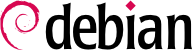4.1.1. 從 CD-ROM/DVD-ROM 安裝
最常見的安裝媒質是 CD-ROM (或 DVD-ROM,操作方式完全一樣):電腦從此啟動,然後由安裝程式接管。
Various CD-ROM families have different purposes: netinst (network installation) contains the installer and the base Debian system; all other programs are then downloaded. Its “image”, that is the ISO-9660 filesystem that contains the exact contents of the disk, only takes up about 150 to 280 MB (depending on architecture). On the other hand, the complete set offers all packages and allows for installation on a computer that has no Internet access; it requires around 14 DVD-ROMs (or 3 Blu-ray disks). There is no more official CD-ROMs set as they were really huge, rarely used and now most of the computers use DVD-ROMs as well as CD-ROMs. But the programs are divided among the disks according to their popularity and importance; the first disk will be sufficient for most installations, since it contains the most used softwares.
最後一種映像為 mini.iso,是安裝器的副產品。該映像僅包括組態網路所需的最少內容,其他的東西必須 從網路下載 (包括部份安裝器本身,剛釋出的新版安裝器之所以脆弱的原因之一)。這些映像可以從 Debian 鏡射站的 dists/release/main/installer-arch/current/images/netboot/ 資料夾取得。
To acquire Debian CD-ROM images, you may of course download them and burn them to disk. You may also purchase them, and, thus, provide the project with a little financial support. Check the website to see the list of DVD-ROM image vendors and download sites.
允許從 USB 裝置啟動的電腦,就可以 USB 隨身碟 (就是小小的姆指碟) 安裝 Debian。
安裝指南說明製作包含 debian-installer USB 隨身碟的方法。安裝過程很簡單,因為 i386 和 amd64 架搆的 ISO 映像是混合的,可像 CD-ROM 一樣從 USB 隨身碟啟動。
You must first identify the device name of the USB key (ex: /dev/sdb); the simplest means to do this is to check the messages issued by the kernel using the dmesg command. Then you must copy the previously downloaded ISO image (for example debian-9.0.0-amd64-netinst.iso) with the command cat debian-9.0.0-amd64-netinst.iso >/dev/sdb; sync. This command requires administrator rights, since it accesses the USB key directly and blindly erases its content.
在安裝手冊還有更詳細的說明。包括以更複雜的手法,以客製化安裝器預設選項的方式,在 USB 隨身碟安裝 Debian。