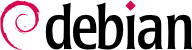最常见的安装介质是从CD光驱(或者DVD光驱,都一样):计算机从此处引导,然后安装程序接管。
Various CD-ROM families have different purposes: netinst (network installation) contains the installer and the base Debian system; all other programs are then downloaded. Its “image”, that is the ISO-9660 filesystem that contains the exact contents of the disk, only takes up about 150 to 280 MB (depending on architecture). On the other hand, the complete set offers all packages and allows for installation on a computer that has no Internet access; it requires around 14 DVD-ROMs (or 3 Blu-ray disks). There is no more official CD-ROMs set as they were really huge, rarely used and now most of the computers use DVD-ROMs as well as CD-ROMs. But the programs are divided among the disks according to their popularity and importance; the first disk will be sufficient for most installations, since it contains the most used softwares.
最后一种类型的安装镜像文件就是熟知的mini.iso, 该文件仅可作为安装器的副产品。 该镜像仅包含配置网络所需的最小需求,其它的任何东西都需要下载(包括安装器本身部分,所以新版本的安装器发布时该镜像就没有用了)。这些镜像可在常规的Debian镜像站点的dists/release/main/installer-arch/current/images/netboot/目录下找到。
To acquire Debian CD-ROM images, you may of course download them and burn them to disk. You may also purchase them, and, thus, provide the project with a little financial support. Check the website to see the list of DVD-ROM image vendors and download sites.
因为大多数计算机能够从 USB 设备启动,所以你也可以从 USB 盘(小闪存盘)安装 Debian。
安装指南说明了怎样做一个包含debian-installer的 USB 盘。安装过程很简单, 因为i386 和 amd64 架构的 ISO 镜像是混合(在一起)的, 从 USB 盘引导像从 CD 引导一样。
You must first identify the device name of the USB key (ex: /dev/sdb); the simplest means to do this is to check the messages issued by the kernel using the dmesg command. Then you must copy the previously downloaded ISO image (for example debian-9.0.0-amd64-netinst.iso) with the command cat debian-9.0.0-amd64-netinst.iso >/dev/sdb; sync. This command requires administrator rights, since it accesses the USB key directly and blindly erases its content.
在安装手册上有更详尽的解释。除其它事项外,还提供了另外一种可选的更复杂的准备 USB 盘,但允许定制默认安装选项(在内核命令行上设定)的方法。
许多的 BIOS 允许从网络上下载内核和一个最小化的文件系统镜像并直接以此进行系统引导。这种方法(有几种不同的名称,比如
PXE 或者
TFTP 引导)在计算机没有光驱、或者 BIOS 无法从其它介质进行引导的时候就是最后的一条救命稻草了。
这种安装方法分两个步骤。第一步,在引导计算机时, BIOS(或者网卡)发出一个 BOOTP/DHCP 请求以自动获取 IP 地址。BOOTP 或 DHCP 服务器返回的响应将包含一个文件名以及当前网络的设定情况。在配置好网络后,客户端计算机发出一个 TFTP(简单文件传输协议)请求,所请求的文件名称由先前的响应决定。在文件获取完成后,它将作为一个引导程序被计算机执行。此后,它将会启动 Debian 安装程序,安装程序将正常运行,就好像它是从硬盘、CD-ROM 或是 U 盘引导运行而来的那样。
所有该方法的细节都在安装指南里(“准备用于 TFTP 网络启动的文件”章节)。