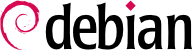Aby używać Debiana, trzeba go zainstalować na komputerze; tym zadaniem zajmuje się program debian-installer. Właściwa instalacja pociąga za sobą wiele działań. Ten rozdział dokonuje ich przeglądu w porządku alfabetycznym.
Installation requires 128 MB of RAM (Random Access Memory) and at least 2 GB of hard drive space. All Falcot computers meet these criteria. Note, however, that these figures apply to the installation of a very limited system without a graphical desktop. A minimum of 512 MB of RAM and 10 GB of hard drive space are really recommended for a basic office desktop workstation.
System Debian może być instalowany z wielu typów mediów tak długo, jak długo pozwala na to BIOS. Przykładowo, można dokonać rozruchu z płyty CD-ROM, klucza USB lub nawet poprzez sieć komputerową.
4.1.1. Instalacja z płyty CD-ROM/DVD-ROM
Najczęściej stosowaną metodą instalacji jest instalacja z płyty CD-ROM (lub płyty DVD-ROM, która zachowuje się dokładnie w ten sam sposób); komputer uruchamia się z tego medium, a instalację (i częściową kontrolę nad komputerem) przejmuje instalator Debiana.
Various CD-ROM families have different purposes: netinst (network installation) contains the installer and the base Debian system; all other programs are then downloaded. Its “image”, that is the ISO-9660 filesystem that contains the exact contents of the disk, only takes up about 150 to 280 MB (depending on architecture). On the other hand, the complete set offers all packages and allows for installation on a computer that has no Internet access; it requires around 14 DVD-ROMs (or 3 Blu-ray disks). There is no more official CD-ROMs set as they were really huge, rarely used and now most of the computers use DVD-ROMs as well as CD-ROMs. But the programs are divided among the disks according to their popularity and importance; the first disk will be sufficient for most installations, since it contains the most used softwares.
Jest też ostatni typ obrazu, znany jako mini.iso, który jest dostępny tylko jako produkt uboczny instalatora. Ten obraz zawiera minimum wymagane do konfiguracji sieci komputerowej, a wszystko inne jest pobierane z Internetu (łącznie z częściami samego instalatora), dlatego obrazy te mają tendencje do uszkodzeń, (gdy wydawana jest nowa wersja instalatora). Obrazy można znaleźć na normalnych serwerach lustrzanych Debiana w katalogu pod nazwą dists/release/main/installer-arch/current/images/netboot.
To acquire Debian CD-ROM images, you may of course download them and burn them to disk. You may also purchase them, and, thus, provide the project with a little financial support. Check the website to see the list of DVD-ROM image vendors and download sites.
4.1.2. Rozruch z klucza USB
Ponieważ większość komputerów ma możliwość rozruchu z urządzeń USB, można też zainstalować Debiana z klucza USB (to nic innego niż mały dysk pamięci flash).
Podręcznik instalacji wyjaśnia, jak zapisać debian-installer na kluczu USB. Procedura jest bardzo prosta, ponieważ obrazy ISO dla architektury sprzętowej i386 oraz amd64 to obrazy hybrydowe, które mogą dokonać rozruchu zarówno z płyty CD-ROM, jak i z klucza USB.
You must first identify the device name of the USB key (ex: /dev/sdb); the simplest means to do this is to check the messages issued by the kernel using the dmesg command. Then you must copy the previously downloaded ISO image (for example debian-9.0.0-amd64-netinst.iso) with the command cat debian-9.0.0-amd64-netinst.iso >/dev/sdb; sync. This command requires administrator rights, since it accesses the USB key directly and blindly erases its content.
Bardziej szczegółowe wyjaśnienie jest dostępne w podręczniku instalacji, który — między innymi — opisuje alternatywną metodę przygotowania klucza USB. Ta metoda jest bardziej złożona, lecz pozwala na dostosowanie domyślnych opcji instalatora (tych, które są ustawiane w linii poleceń jądra).
4.1.3. Instalowanie poprzez Rozruch Sieciowy
Wiele BIOS-ów pozwala na rozruch bezpośrednio z sieci komputerowej za pomocą pobrania jądra i minimalnego obrazu systemu plików. Ta metoda, która ma wiele nazw, takich jak rozruch
PXE lub
TFTP, może być jedyną możliwą metodą instalacyjną, gdy komputer nie ma wbudowanego napedu CD-ROM lub jeśli BIOS nie może dokonać rozruchu z płyty.
This installation method works in two steps. First, while booting the computer, the BIOS (or the network card) issues a BOOTP/DHCP request to automatically acquire an IP address. When a BOOTP or DHCP server returns a response, it includes a filename, as well as network settings. After having configured the network, the client computer then issues a TFTP (Trivial File Transfer Protocol) request for a file whose name was previously indicated. Once this file is acquired, it is executed as though it were a bootloader. This then launches the Debian installation program, which is executed as though it were running from the hard drive, a CD-ROM, or a USB key.
All the details of this method are available in the installation guide (“Preparing files for TFTP Net Booting” section).
4.1.4. Other Installation Methods