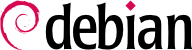Als Debian-Systemadministrator werden Sie regelmäßig mit .deb-Paketen umgehen, da sie festgelegte funktionale Einheiten (Anwendungen, Dokumentation usw.) enthalten, deren Installation und Wartung sie vereinfachen. Deshalb ist es gut zu wissen, was sie sind und wie man sie benutzt.
Dieses Kapitel beschreibt die Struktur und den Inhalt von „Binär“- und „Quell“-Paketen. Erstere sind .deb-Dateien, die direkt mit dem Befehl dpkg benutzt werden können, während letztere den Programm-Quellcode sowie Anweisungen zum Bau von Binärpaketen enthalten.
5.1. Struktur eines Binärpakets
The Debian package format is designed so that its content may be extracted on any Unix system that has the classic commands ar, tar, and xz (sometimes gzip or bzip2). This seemingly trivial property is important for portability and disaster recovery.
Imagine, for example, that you mistakenly deleted the
dpkg program, and that you could thus no longer install Debian packages.
dpkg being a Debian package itself, it would seem your system would be done for... Fortunately, you know the format of a package and can therefore download the
.deb file of the
dpkg package and install it manually (see sidebar
HILFSPROGRAMME dpkg, APT und ar). If by some misfortune one or more of the programs
ar,
tar or
gzip/
xz/
bzip2 have disappeared, you will only need to copy the missing program from another system (since each of these operates in a completely autonomous manner, without dependencies, a simple copy will suffice). If your system suffered some even more outrageous fortune, and even these don't work (maybe the deepest system libraries are missing?), you should try the static version of
busybox (provided in the
busybox-static package), which is even more self-contained, and provides subcommands such as
busybox ar,
busybox tar and
busybox xz.
Werfen Sie einen Blick auf den Inhalt einer .deb-Datei:
$ ar t dpkg_1.18.24_amd64.deb
debian-binary
control.tar.gz
data.tar.xz
$ ar x dpkg_1.18.24_amd64.deb
$ ls
control.tar.gz data.tar.xz debian-binary dpkg_1.18.24_amd64.deb
$ tar tJf data.tar.xz | head -n 15
./
./etc/
./etc/alternatives/
./etc/alternatives/README
./etc/cron.daily/
./etc/cron.daily/dpkg
./etc/dpkg/
./etc/dpkg/dpkg.cfg
./etc/dpkg/dpkg.cfg.d/
./etc/logrotate.d/
./etc/logrotate.d/dpkg
./sbin/
./sbin/start-stop-daemon
./usr/
./usr/bin/
$ tar tzf control.tar.gz
./
./conffiles
./postinst
./md5sums
./prerm
./control
./postrm
$ cat debian-binary
2.0
Wie Sie sehen, besteht das ar-Archiv eines Debian-Pakets aus drei Dateien:
debian-binary. This is a text file which simply indicates the version of the .deb file used (in 2017: version 2.0).
control.tar.gz. Diese Archivdatei enthält alle verfügbaren Meta-Informationen, wie Name und die Version des Paketes. Teile dieser Meta-Information ermöglicht es Paket-Management-Werkzeugen festzustellen, ob die enthaltenen Programme, zum Beispiel unter Beachtung der Liste der bereits auf dem Gerät installierten Pakete, installiert oder deinstalliert werden können.
data.tar.xz. This archive contains all of the files to be extracted from the package; this is where the executable files, documentation, etc., are all stored. Some packages may use other compression formats, in which case the file will be named differently (data.tar.bz2 for bzip2, data.tar.gz for gzip).